How I Got React Running on Oracle WebLogic (Yes, It Works)
Most of us deploy React apps on cloud platforms, such as Netlify, or simply with nginx. But recently I had to deploy my react app on an Oracle WebLogic server for a work project. Our client was not going to change his infrastructure and demanded that we do the deployment on his WebLogic server.
This wasn't straightforward, but after some trial and error I finally made it work. And in this blog I'll be sharing how I exactly did it.
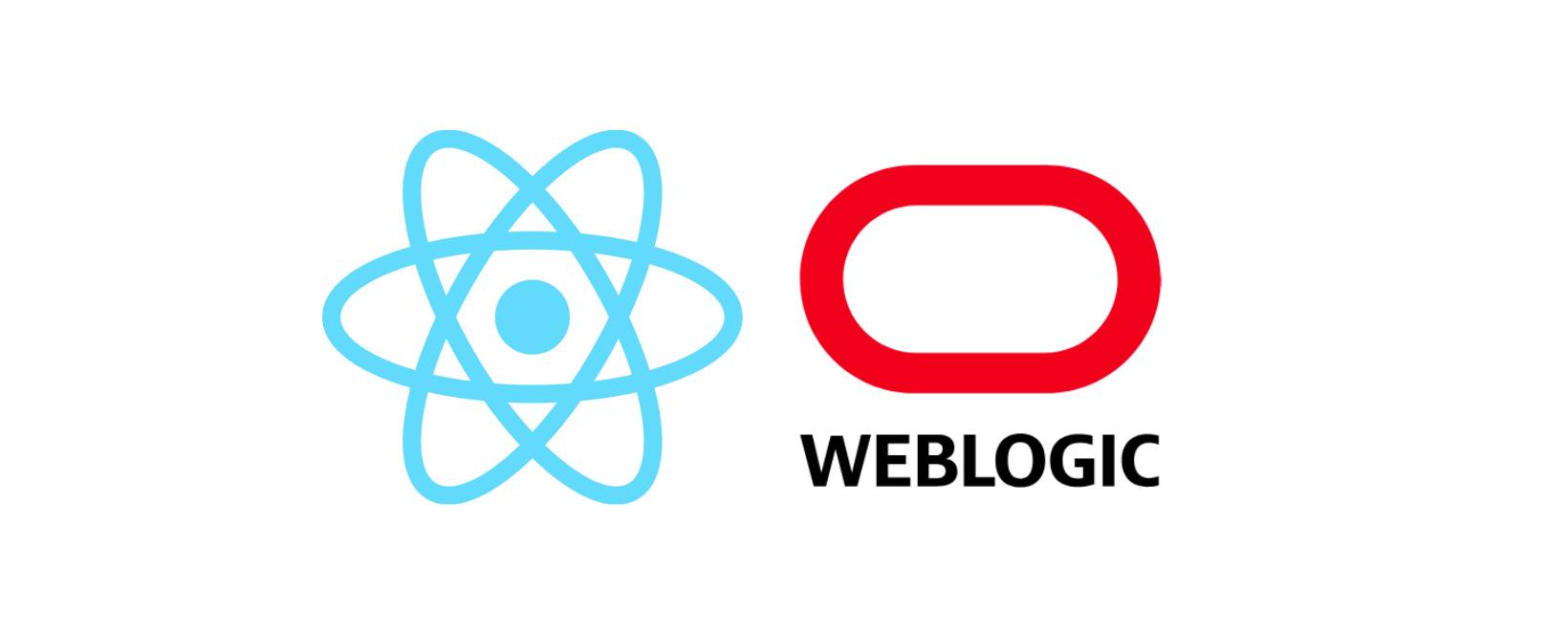
Deploying React Apps
Normally, React apps are static bundles served by lightweight web servers. You run npm run build, get a build/ folder full of static files (HTML, JS, CSS, images), and serve them with something like nginx, Netlify, or even a simple Express server. The process is straightforward: the server just needs to deliver those static files to the browser—no backend logic required.
This simplicity is one of React's biggest strengths for deployment. You don't need a Java application server, servlet container, or any special runtime—just a way to serve files over HTTP. In most modern setups, you can deploy a React app in minutes with a few commands or a drag-and-drop interface.
Background
What is Oracle Weblogic?
Oracle WebLogic Server is a unified and extensible platform for developing, deploying, and running enterprise applications in Java for on-premises and in the cloud.
— Oracle Documentation
That's the official description, but let's break it down:
WebLogic is an enterprise-grade application server. In simple terms, it's a piece of software that allows you to deploy, run, and manage Java applications—typically packaged as .war (Web Application Archive) or .jar (Java Archive) files. It's widely used in large organizations for hosting everything from internal business apps to public-facing web services.
Why WebLogic?
⚠️ Let me be clear: I wouldn't recommend deploying a React app to WebLogic unless you absolutely have to. In most cases, it's unnecessary and adds complexity. But in my situation, our client's infrastructure was non-negotiable; WebLogic was the only option.
We tried to convince them to consider a more typical deployment (like Netlify or nginx), but their IT policies and legacy systems required everything to run on WebLogic. So, I had to find a way to make it work.
In the next section I will explain the challenges faced with this task.
Challenges
Deploying a React app on Oracle WebLogic comes with several unique challenges:
-
Static File Serving is Not Native
WebLogic is designed to serve Java web applications, not static sites. Out of the box, it expects.warfiles containing Java servlets, JSPs, and related resources. Serving a folder of static files (like a React build) requires extra configuration. -
Routing Issues (Single Page App Problem)
React apps often use client-side routing (e.g., React Router). If a user navigates directly to/dashboard, the server must serveindex.htmlfor all routes, not just/. WebLogic, by default, returns a 404 for unknown paths unless you configure it to always serveindex.html. -
Build Packaging
You can't just copy yourbuild/folder to the server. You need to wrap your static files in a.warfile, placing them in the correct directory structure (/buildor/staticundersrc/main/webapp), so WebLogic can deploy them as a web application. -
No Node.js or NPM
WebLogic doesn't run Node.js. You must build your React app before packaging and deploying. Any server-side rendering or Node-based middleware won't work unless you set up a separate Node server (which defeats the purpose of using WebLogic).
In summary:
Deploying a React app on WebLogic is possible, but it requires extra steps and careful configuration. You need to package your app as a Java web application, handle routing quirks, and work within the constraints of an enterprise Java server. It's not the smooth, simple process you get with modern static hosts, but with some effort, it can be done.
Step By Step Guide
Step 0: Requirements
Before we begin, we will need the following to make this happen:
- Your buildable React application
- Node.js installed on your local machine
- WebLogic hosted on a server
- Maven installed on your local machine
- Java 17 or higher
If you have those ready, you'll need to follow these steps:
- Configure your React app
- Configure your wrapper for the React build
- Build your React application
- Package it with Maven
- Deploy it on WebLogic
Step 1: Configuring your React App
Since WebLogic will serve your app under a path like https://weblogicdomain:port/app, you need to configure your React app to build assets with the correct base path.
For example, if you're using Vite, update your vite.config.js:
export default defineConfig({
// Rest of your configuration will go here
// ...
// Change '/app' with whatever base path name you want - for this example we will stick with 'app'
base: '/app',
});⚠️ Critical: Route Base Path Matters!
Your application's root route must match the base path you set in your build configuration. If you get this wrong, your app will break when deployed to WebLogic.
Example:
Suppose your app has these pages:
- Home page →
/- About page →
/about- Contact page →
/contactIf your base path is
/app, you must update your routes to:
- Home page →
/app- About page →
/app/about- Contact page →
/app/contactAlways prepend the base path (e.g.,
/app) to every route in your app.
This ensures your app loads correctly under WebLogic's subdirectory structure.
Step 2: Preparing your WAR packaging configuration
Having the React application configured, now we move on to the interesting stuff: Java stuff. I will now create a folder in my root application called react-weblogic. In this folder I will be creating this structure:
react-weblogic/
├── pom.xml
└── src/
└── main/
└── webapp/
└── WEB-INF/
├── web.xml
└── weblogic.xml
Now let's create the content for each of these files:
pom.xml
This Maven configuration file defines the project structure and dependencies:
Note: Change
/appto match whatever base pathname you configured in your React app.
<?xml version="1.0" encoding="UTF-8"?>
<project xmlns="http://maven.apache.org/POM/4.0.0"
xmlns:xsi="http://www.w3.org/2001/XMLSchema-instance"
xsi:schemaLocation="http://maven.apache.org/POM/4.0.0 https://maven.apache.org/xsd/maven-4.0.0.xsd">
<modelVersion>4.0.0</modelVersion>
<groupId>com.react</groupId>
<artifactId>react</artifactId>
<version>1.0-SNAPSHOT</version>
<name>react</name>
<packaging>war</packaging>
<properties>
<project.build.sourceEncoding>UTF-8</project.build.sourceEncoding>
<maven.compiler.target>1.8</maven.compiler.target>
<maven.compiler.source>1.8</maven.compiler.source>
<junit.version>5.8.1</junit.version>
</properties>
<dependencies>
<dependency>
<groupId>javax.servlet</groupId>
<artifactId>javax.servlet-api</artifactId>
<version>4.0.1</version>
<scope>provided</scope>
</dependency>
<dependency>
<groupId>org.junit.jupiter</groupId>
<artifactId>junit-jupiter-api</artifactId>
<version>${junit.version}</version>
<scope>test</scope>
</dependency>
<dependency>
<groupId>org.junit.jupiter</groupId>
<artifactId>junit-jupiter-engine</artifactId>
<version>${junit.version}</version>
<scope>test</scope>
</dependency>
</dependencies>
<build>
<finalName>/app</finalName>
<plugins>
<plugin>
<groupId>org.apache.maven.plugins</groupId>
<artifactId>maven-war-plugin</artifactId>
<version>3.3.2</version>
</plugin>
</plugins>
</build>
</project>
weblogic.xml
This WebLogic-specific configuration file sets the context root for your application:
<?xml version="1.0" encoding="UTF-8"?>
<wls:weblogic-web-app
xmlns:wls="http://xmlns.oracle.com/weblogic/weblogic-web-app"
xmlns:xsi="http://www.w3.org/2001/XMLSchema-instance"
xsi:schemaLocation="http://xmlns.oracle.com/weblogic/weblogic-web-app
http://xmlns.oracle.com/weblogic/weblogic-web-app/1.4/weblogic-web-app.xsd">
<wls:context-root>/app</wls:context-root>
</wls:weblogic-web-app>web.xml
This configuration handles client-side routing by redirecting all 404 errors to index.html, which is essential for React Router to work properly:
<?xml version="1.0" encoding="UTF-8"?>
<web-app xmlns="http://xmlns.jcp.org/xml/ns/javaee"
xmlns:xsi="http://www.w3.org/2001/XMLSchema-instance"
xsi:schemaLocation="http://xmlns.jcp.org/xml/ns/javaee http://xmlns.jcp.org/xml/ns/javaee/web-app_4_0.xsd"
version="4.0">
<error-page>
<error-code>404</error-code>
<location>/index.html</location>
</error-page>
</web-app>If you have all this set up, we will be adding a new script to our package.json file:
{
"scripts": {
// ... other scripts
"build:weblogic": "cp -r dist/* ./react-weblogic/src/main/webapp && cd ./react-weblogic && mvn clean && mvn package"
}
}This script will:
- Copy the content of our build (
distfolder) - Paste them under
react-weblogic/src/main/webapp - Run the Maven clean and package commands that will generate our WAR file
Step 3: Building the React App
Once all of the previous steps are implemented, we will prepare our production-ready build of our React application. This process bundles your JavaScript, optimizes assets, and prepares everything for deployment.
I personally use Bun as my package manager and build tool:
bun buildIf you're using npm or yarn, the command is usually:
npm run build
# or
yarn buildThis will generate a build/ folder (sometimes called dist/ depending on your setup) in your project directory. This folder contains all the static files—HTML, JavaScript, CSS, images, and other assets; that your app needs to run.
Make sure to:
- Double-check that your build completes without errors
- Open the
build/folder and verify thatindex.html, your JavaScript bundles, and static assets are present - Test the build locally (e.g., with
npx serve buildor a similar static server) to ensure your app works as expected before moving on
Tip:
If your app uses environment variables (like API endpoints), make sure they are set correctly before building. The build process will embed these values into your static files.
Once you have a working build/ folder, you're ready to package it for deployment to WebLogic in the next step.
Step 4: Wrapping the build into a WAR file
Now we have all of our building blocks, it's just time to generate the WAR file. To do this we will be running our new script:
bun run build:weblogicThis will generate a new folder and a WAR file under:
react-weblogic/
└── target/
└── app.war
Step 5: Deploying to WebLogic
Once you have your app.war file, you can deploy it to your WebLogic server:
-
Access WebLogic Admin Console
- Navigate to
http://your-weblogic-server:7001/console - Log in with your admin credentials
- Navigate to
-
Deploy the Application
- Go to Deployments in the left navigation
- Click Install
- Upload your
app.warfile - Follow the deployment wizard
- Make sure to target the correct server/cluster
-
Start the Application
- Once deployed, start the application from the Deployments page
- Your React app should now be accessible at
http://your-weblogic-server:port/app
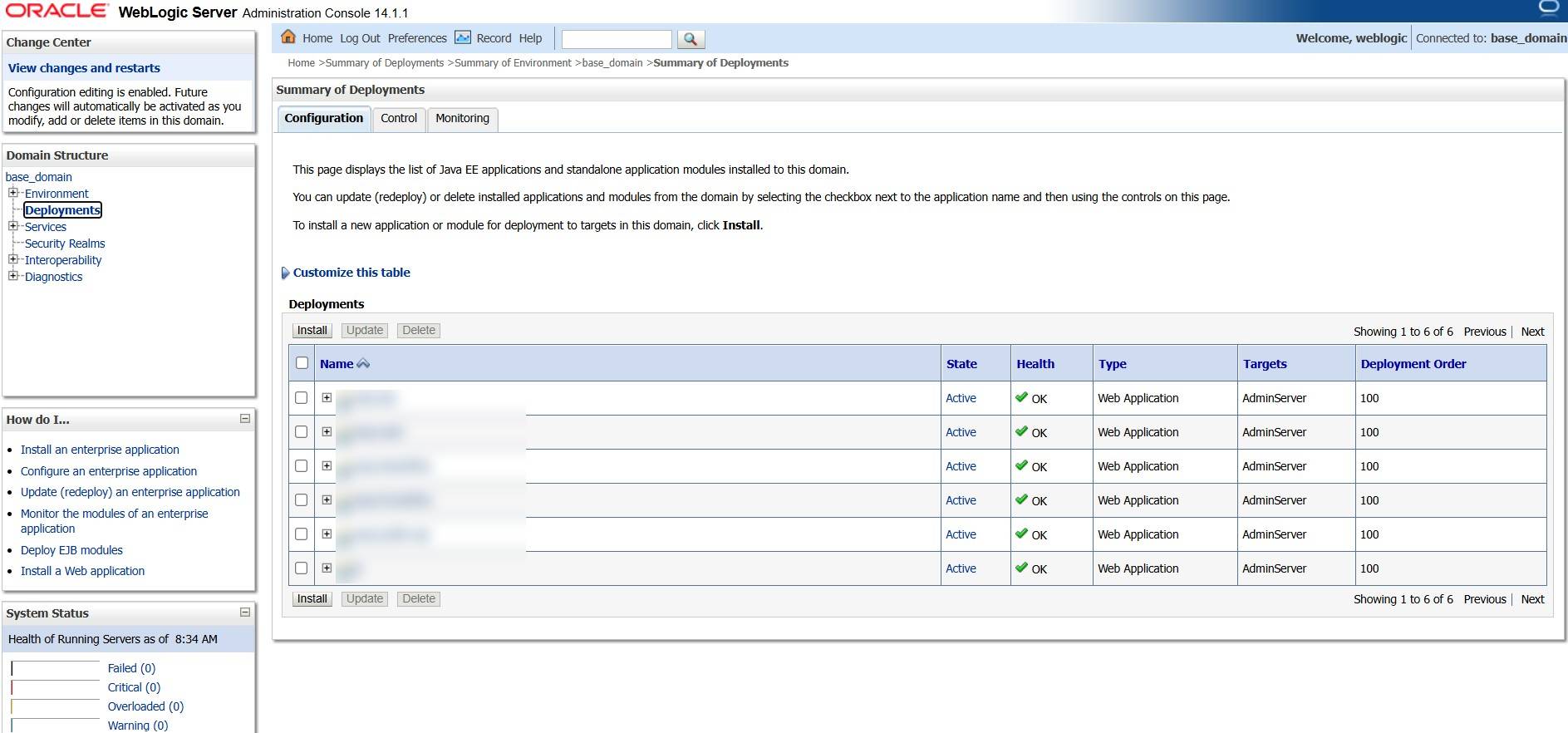
Troubleshooting
Common Issues
404 Errors on Direct Navigation
- Make sure your
web.xmlincludes the error page configuration for 404 redirects - Verify that the context root in
weblogic.xmlmatches your base path
Assets Not Loading
- Check that your React app's base path configuration matches the WebLogic context root
- Ensure all static files were copied correctly to the webapp directory
Build Failures
- Verify Maven is properly installed and configured
- Check that Java version is compatible (Java 17+ recommended)
- Make sure the
dist/folder exists before running the build script
Conclusion
Deploying a React app to Oracle WebLogic isn't the most straightforward process, but it's definitely achievable with the right configuration. The key steps are:
- Configure your React app with the correct base path
- Set up the proper Maven project structure with WAR packaging
- Configure WebLogic-specific files (
web.xmlandweblogic.xml) - Build and package everything into a deployable WAR file
- Deploy through the WebLogic Admin Console
While this approach works, I'd still recommend using modern deployment platforms like Netlify, or even a simple nginx server for React apps when possible. But when you're constrained by enterprise infrastructure requirements, this method will get your React app running on WebLogic successfully.
Happy deploying! 🚀